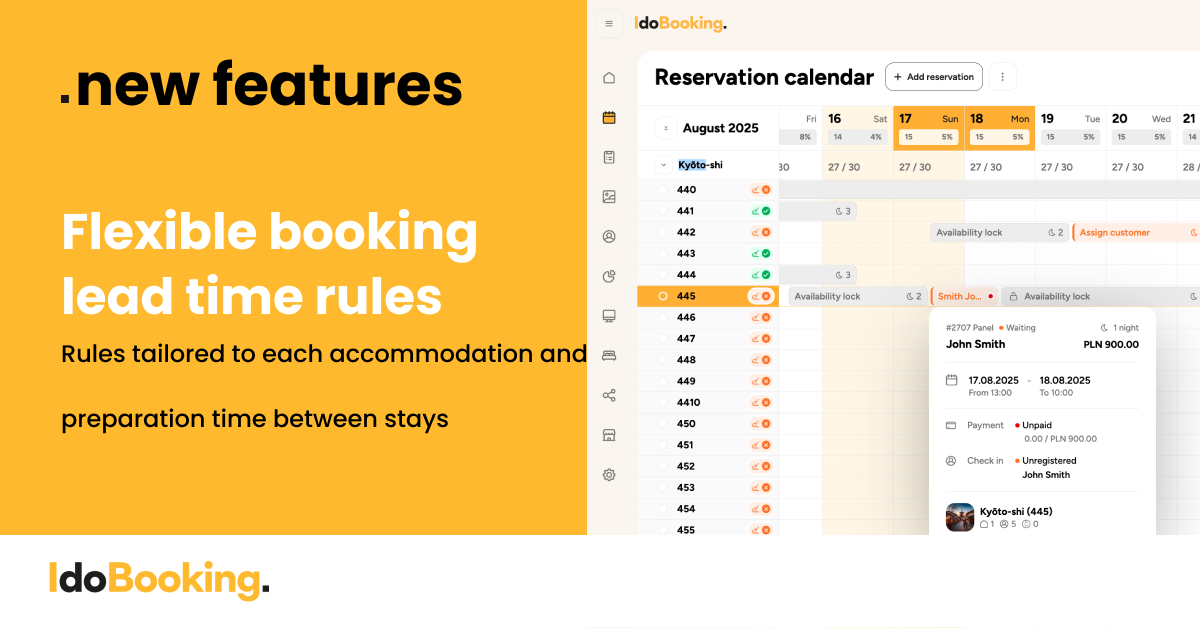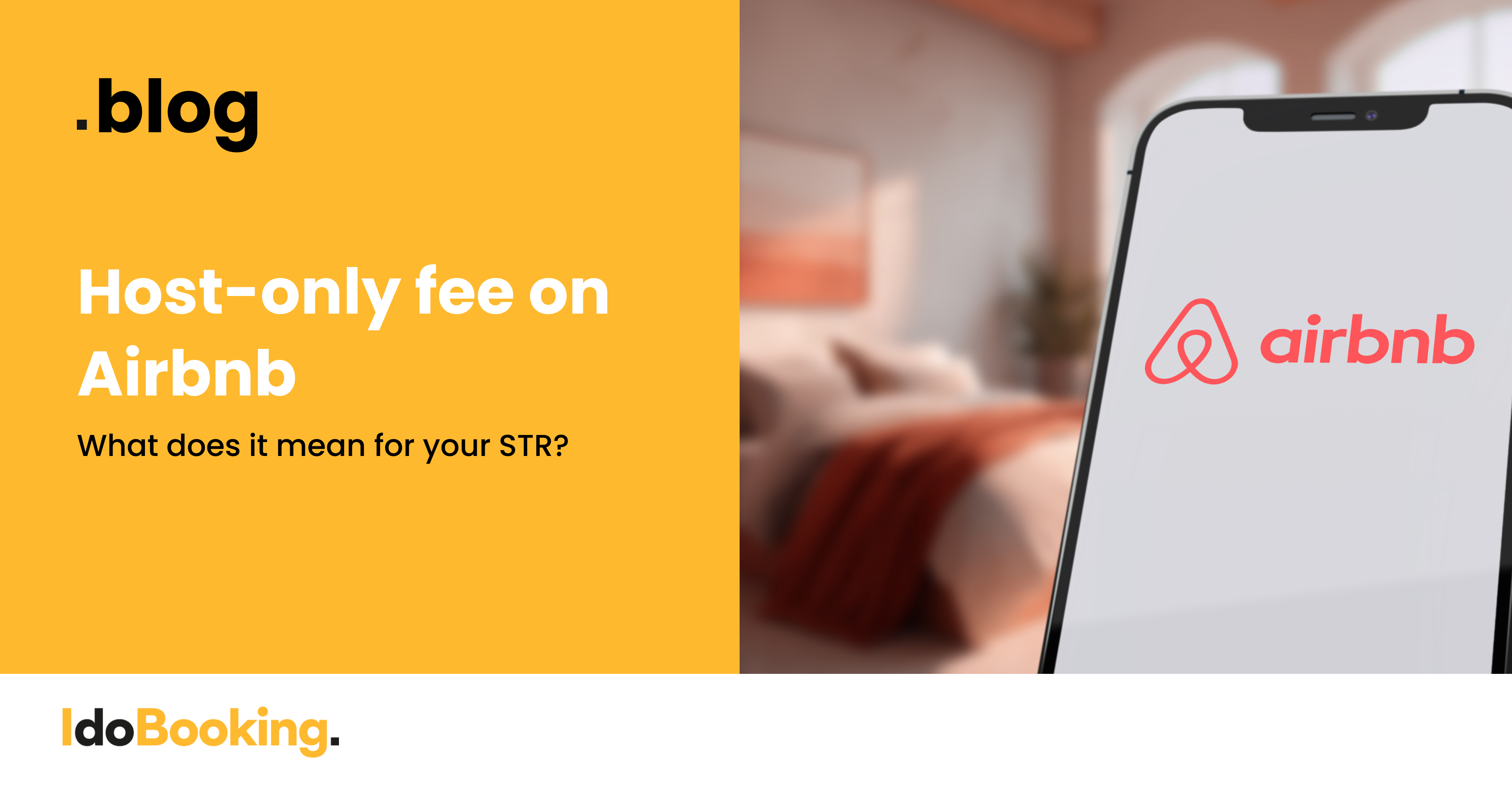
Ability to cancel Airbnb bookings from the IdoBooking panel
We have introduced a new feature that shortens the booking service and reduces the need to log into several administrative panels. Starting today, you can cancel a reservation made in Airbnb directly through the IdoBooking system.

Current operation of channel manager in combination with Airbnb
Connecting Airbnb with IdoBooking is one of our most advanced integrations within channel manager. This does not change the fact that we are still working on introducing more features to support as many processes as possible from a single panel.
At this point, we can import accommodations with reservations into the IdoBooking panel at the launch of the connection. Then each newly added property can be exported from our system to the Airbnb extranet. In addition to these features, pricing, availability and length-of-stay restrictions are sent from the IdoBooking booking system. What's more, from our reservation system, you can control the cleaning costs and Airbnb's airfare.
In addition, in our panel you can see an opportunity center, which provides tips on suggested settings in Airbnb, giving you a chance to increase the number of bookings made through this portal. We have also created a message center where you can communicate with guests from the IdoBooking panel only.
Canceling Airbnb bookings through the IdoBooking panel
Until now, despite the transfer of so much data from IdoBooking to Airbnb, users of the system could not control the statuses of bookings made on the portal from within our system. Any changes had to be made in the extranet, and only then would the update be transferred to IdoBooking.
With our new feature, we can set the status of a reservation to "cancelled" in our admin panel, which will send the update to Airbnb. There are two ways to change the status:
- cancellation with status update in Airbnb - changing the status of a reservation in IdoBooking, which results in cancellation of the reservation in Airbnb. The portal may charge penalties for cancelling a guest's stay. When cancelling a reservation, select the reason for cancellation from the list.

- cancellation with release of availability, but without status update in Airbnb - change the status of the reservation in IdoBooking, releases the availability for the date in the portal, but without updating the status of the reservation. This option can be used, for example, when arranging the relocation of a guest or waiting for a dispute situation to be resolved.
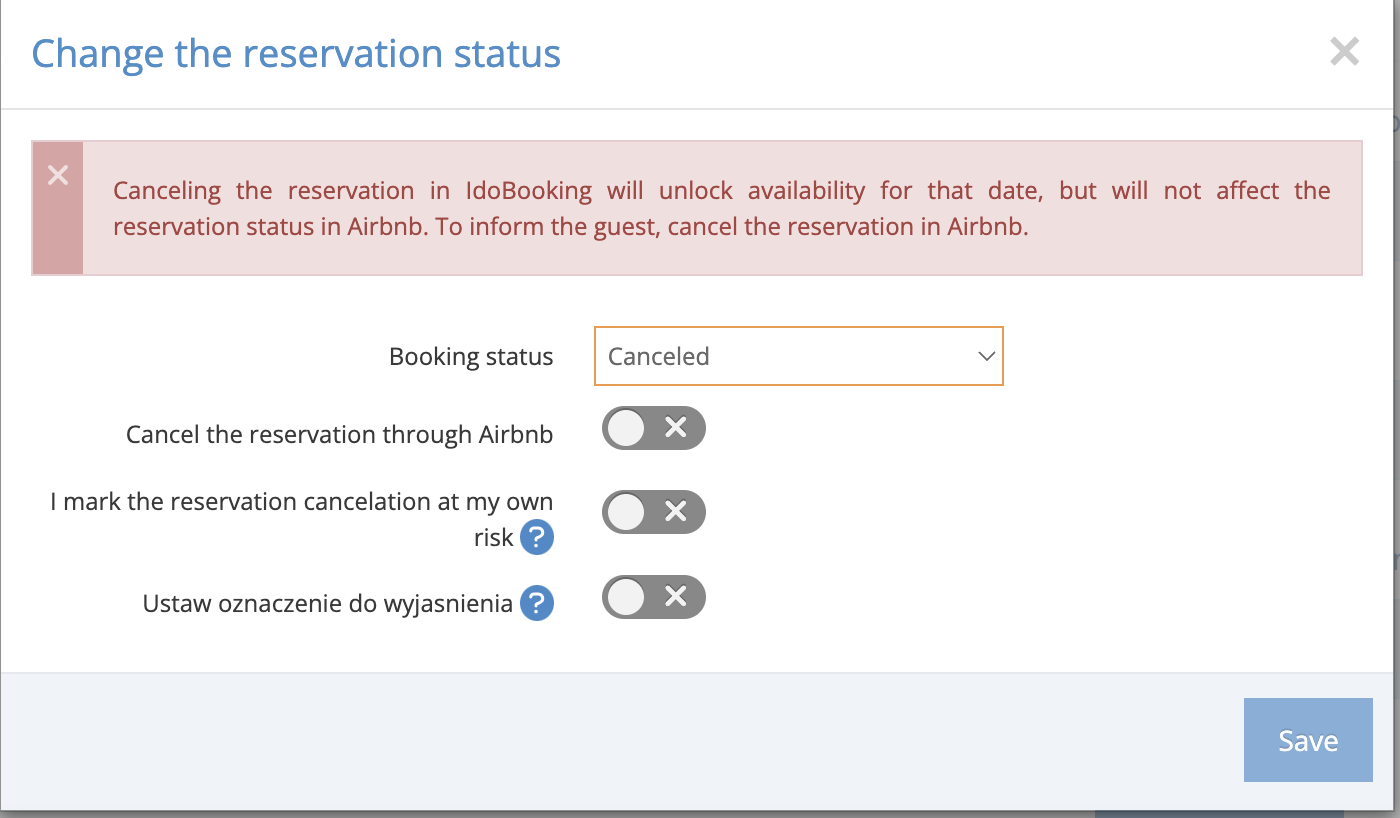
Related content