
How do I increase my bookings on Booking.com with prices tailored to the number of guests and length of stay?
Increased flexibility in terms of pricing related to the number of people per room and differentiating by length of stay, are able to increase Booking.com bookings by 4% and increase revenue by an average of 3.5%. Find out how you can manage your pricing policy on your extranet and how to integrate these settings into your IdoBooking channel manager.

Prices depending on the number of people in the flat
According to Booking.com, four types of travellers are becoming popular: families and groups, solo travellers, long-term guests and international travellers. These are very diverse groups that can be very difficult for accommodation owners to reach.
The possibility to vary the price according to the number of persons staying in a room or cottage comes to the rescue. This will improve the object's visibility on Booking.com. A specific accommodation will be presented to travellers who are looking for accommodation for a couple or more people. Spreading out prices in this way allows you to be more competitive, which can lead to an increase in bookings - according to Booking.com up to 4%.
Discounts linked to the length of stay
It's not just pricing based on the number of guests per room that can improve a property's visibility on Booking.com. A second way to increase conversion, is to apply discounts based on the length of a guest's stay. These rates can be linked to the number of people who stay in the room overnight. There are several options to choose from - percentage or amount discounts, recalculated per night or total booking, and with a minimum or specific length of stay. The multitude of options allows you to create an extremely competitive offer and increase booking revenue.
Setting prices adjusted to the number of guests and length of stay in IdoBooking.
Both settings are entered exclusively in IdoBooking, and all data is sent to the Booking.com extranet. All subsequent rate updates will also work in the same way. Changes are made in our panel without editing on the portal side.
For rates based on the number of persons, the setting is entered separately for each room. Go to Offer -> Accommodation -> Details. Then find the Price and availability settings section and tick yes next to Price dependent on number of persons. After saving the changes at the bottom of the page, you will be able to edit the rates.
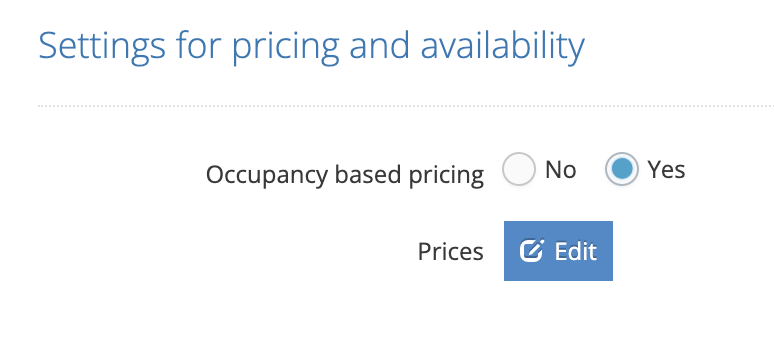
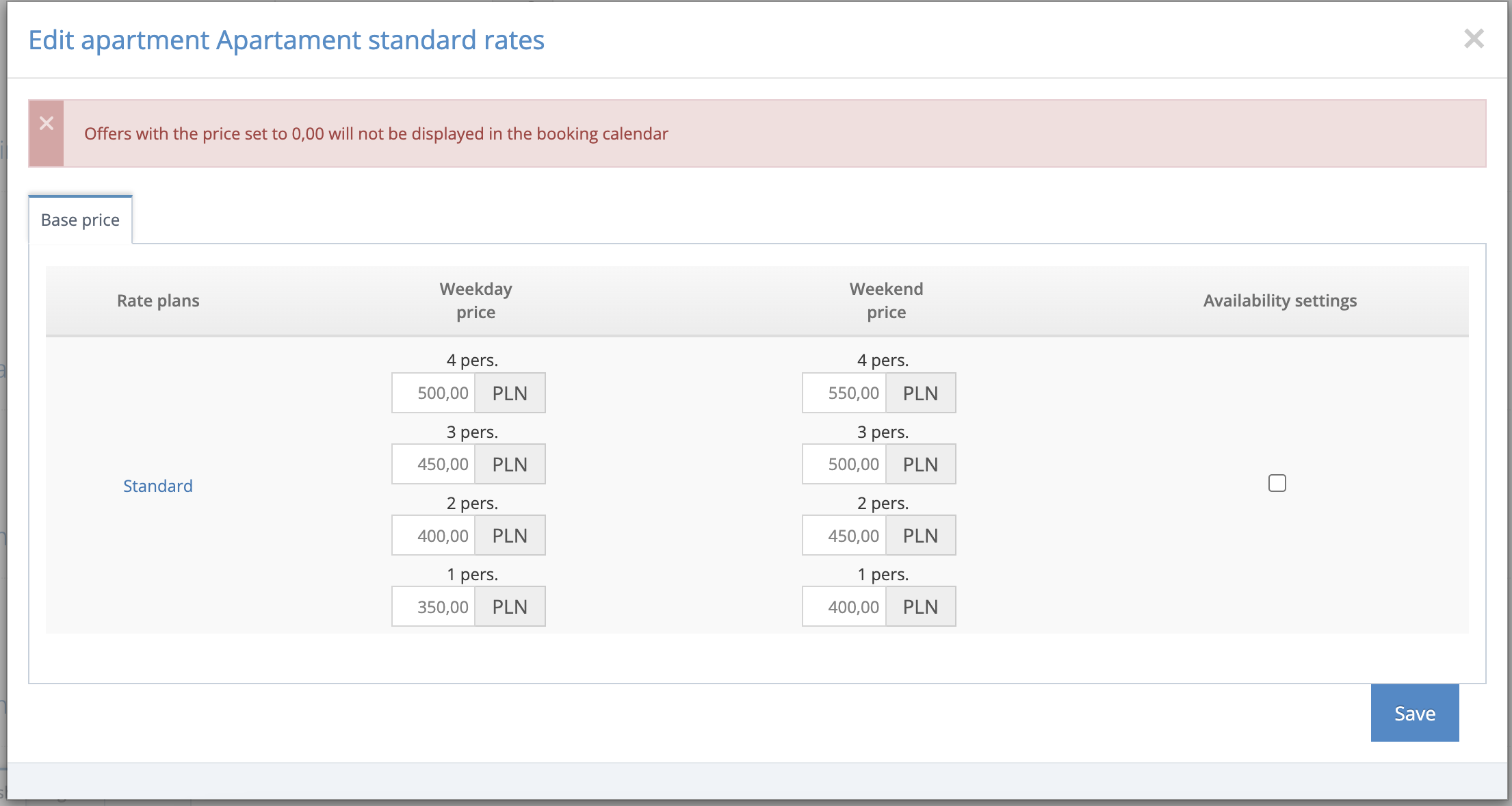
On the other hand, the option to enter discounts (or discounts) depending on the length of the guest's stay can be found in the Offer -> Packages, discounts, discounts section. There, you can add a promotion based on the length of booking assigned to a specific price plan. Please note that if you have other promotions set up on the Booking.com extranet site, they will be calculated on the price after the discount related to the length of stay.

Related content

