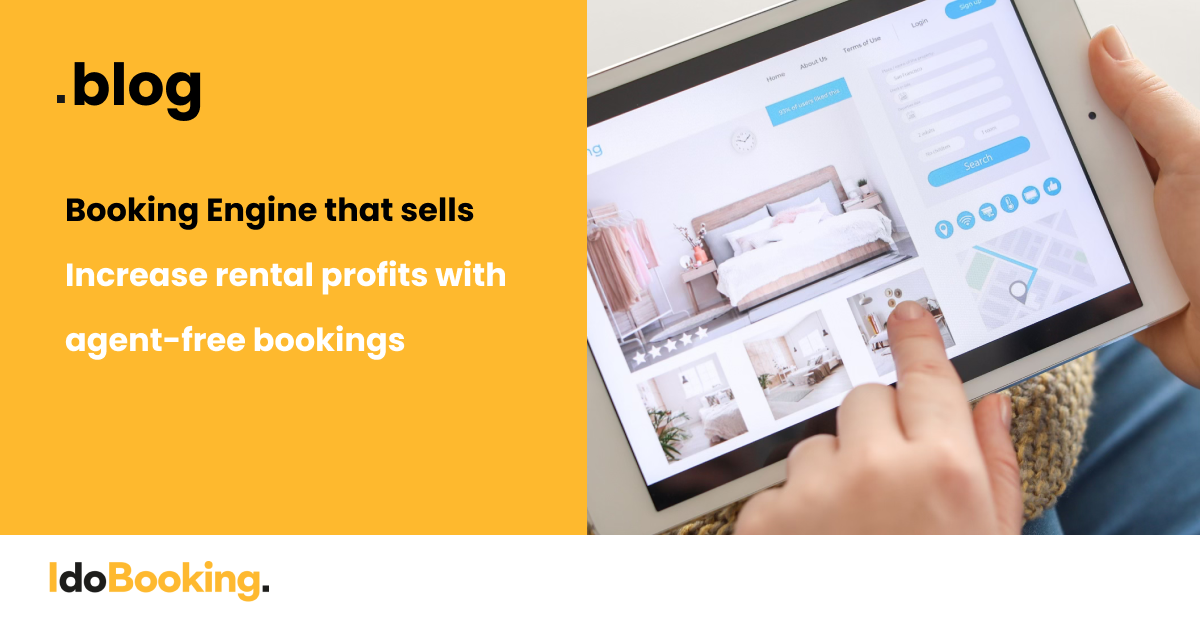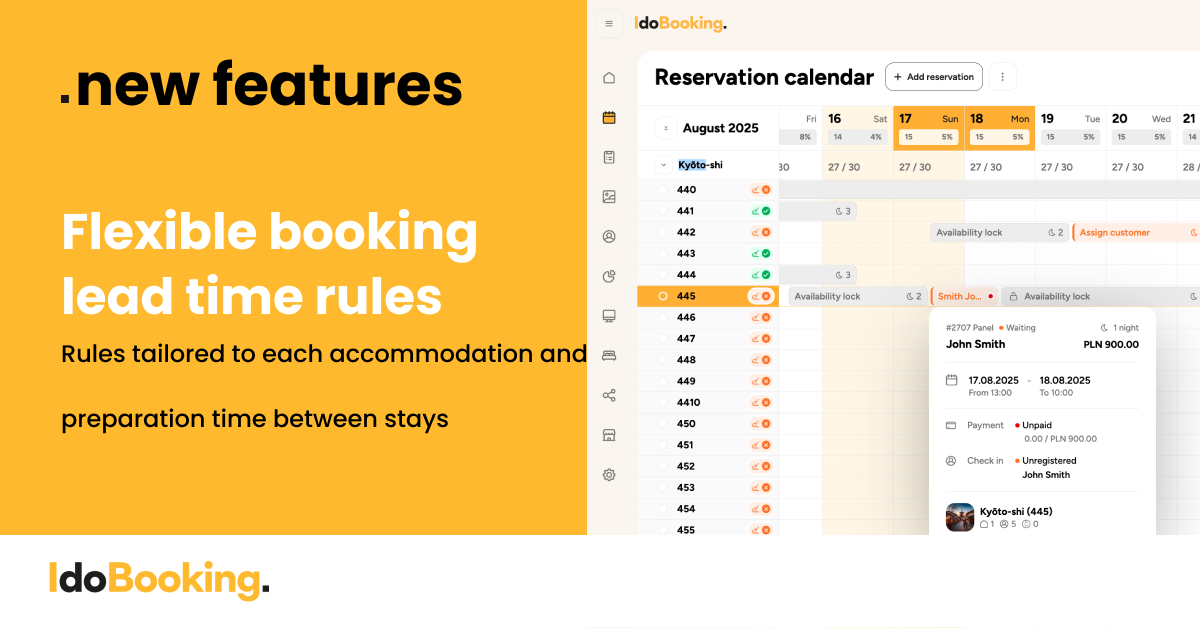
New features in the Communication Center: enhanced read mechanism, bulk operations for assigning and reading threads, and highlighting upcoming reservations
We have introduced several improvements to one of the most popular IdoBooking modules – the Communication Center. If you're not familiar with it yet, be sure to check out our configuration guide and discover how it can streamline your customer service!
Key features of the Communication Center include:
- All messages in one place — Gain full control over your communication by syncing messages from all your Booking.com and Airbnb accounts into one central inbox.
- Complete communication history — Track every sent message in one place – easy access to the full history of messages, emails, and SMSs sent through IdoBooking.
- Better guest relations — Increase guest satisfaction with personalized responses and automatic notifications that provide key stay information.
- Customizable configuration — Automate the check-in and check-out process by controlling the timing of sending key messages such as check-in instructions and access codes.
- Time-saving — Respond faster to inquiries by easily creating and using quick response templates.
- Efficient teamwork — Assign messages to specific staff members and add notes to streamline teamwork and facilitate management.
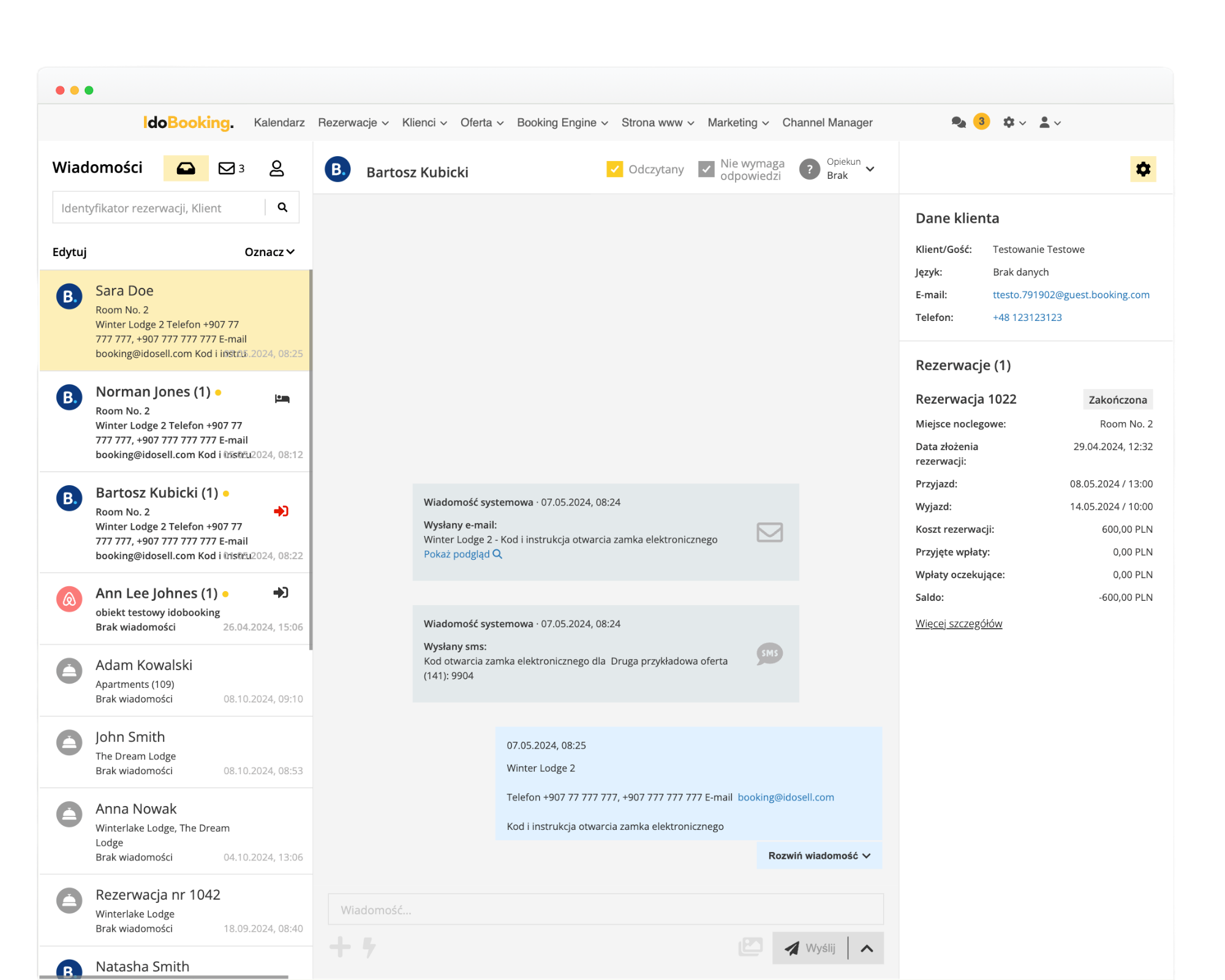
What changes have we introduced?
- Quick inbox organization with bulk marking of messages as read — The new feature allows you to quickly tidy up even the most cluttered inbox — now, with just one click, you can mark all messages as read.
- Group message management — Easily manage multiple threads at once! Mark selected messages as read/unread or assign several threads simultaneously to a chosen team member.
- More room information in the inbox — Now it’s easier to identify messages related to a specific room – we’ve added room details both in the message column and in the reservation details.
- Priority for upcoming reservations — Don’t miss any important messages! We’ve highlighted messages related to upcoming arrivals, ongoing stays, and upcoming departures with special icons to facilitate service.
- New, intelligent reading mechanism — We’ve introduced a modern way to manage read messages, inspired by messaging apps. Now, entering a thread automatically marks it as read. If you want to keep the message as unread, you can do so using the new group editing tool or manually within the thread.
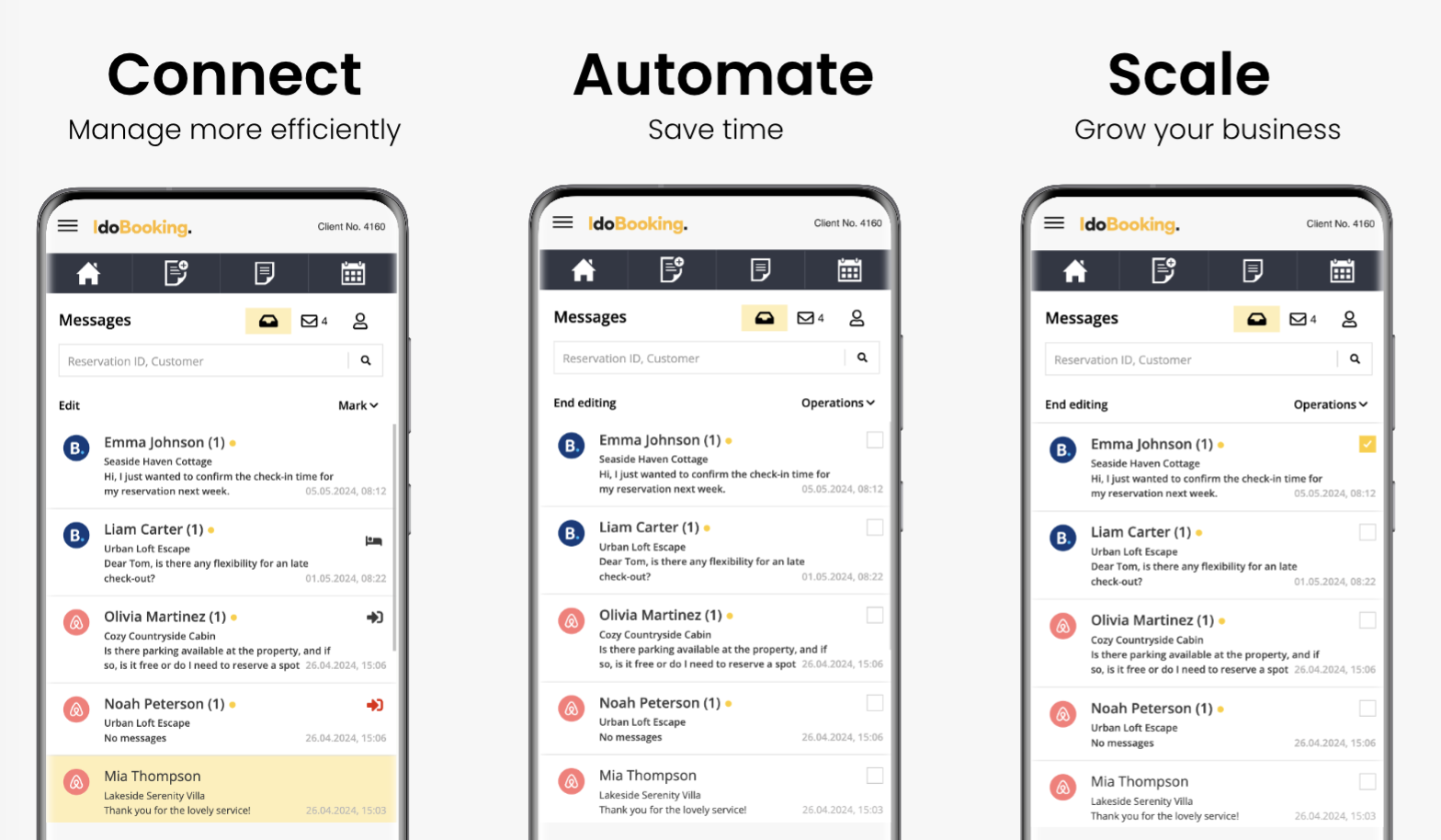
How to enable the Communication Center?
Getting started with the Communication Center integration in IdoBooking is simple:
1. Activate the module in the panel: To start the setup, go to the ADMINISTRATION > Communication Center tab in your IdoBooking panel.
2. Take advantage of the trial period: The first two months from the activation date are available free of charge. In the configuration tab, you will find information about the exact end date of the trial period.
3. Communicate with bookers from one place!
Want to learn more about our features or test IdoBooking in action?
Related content