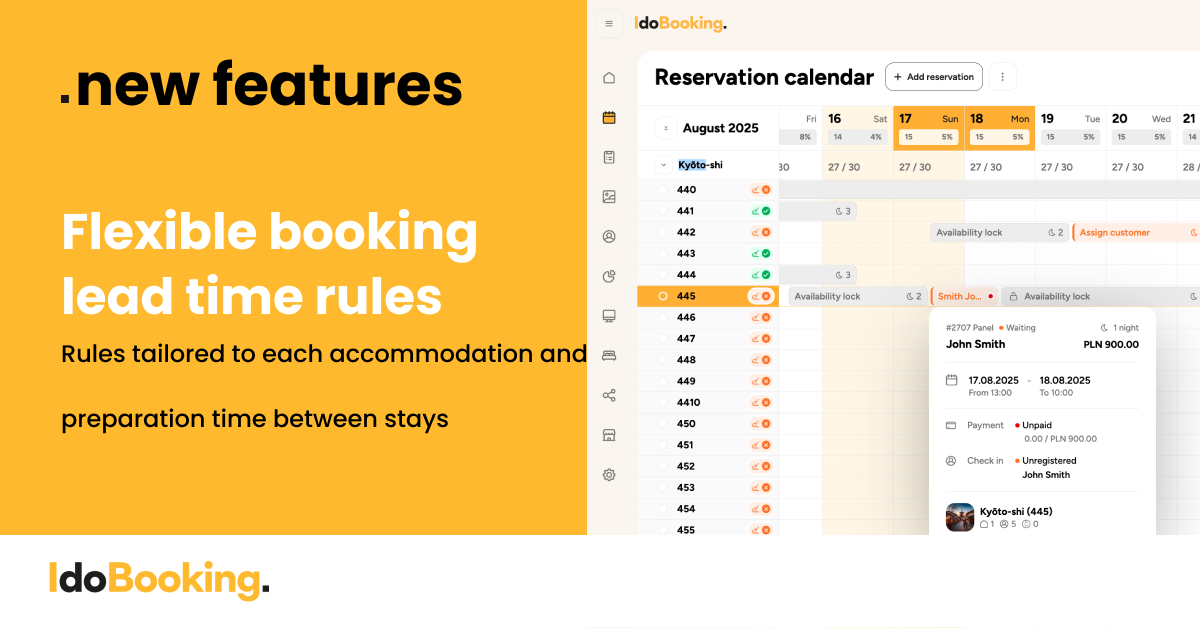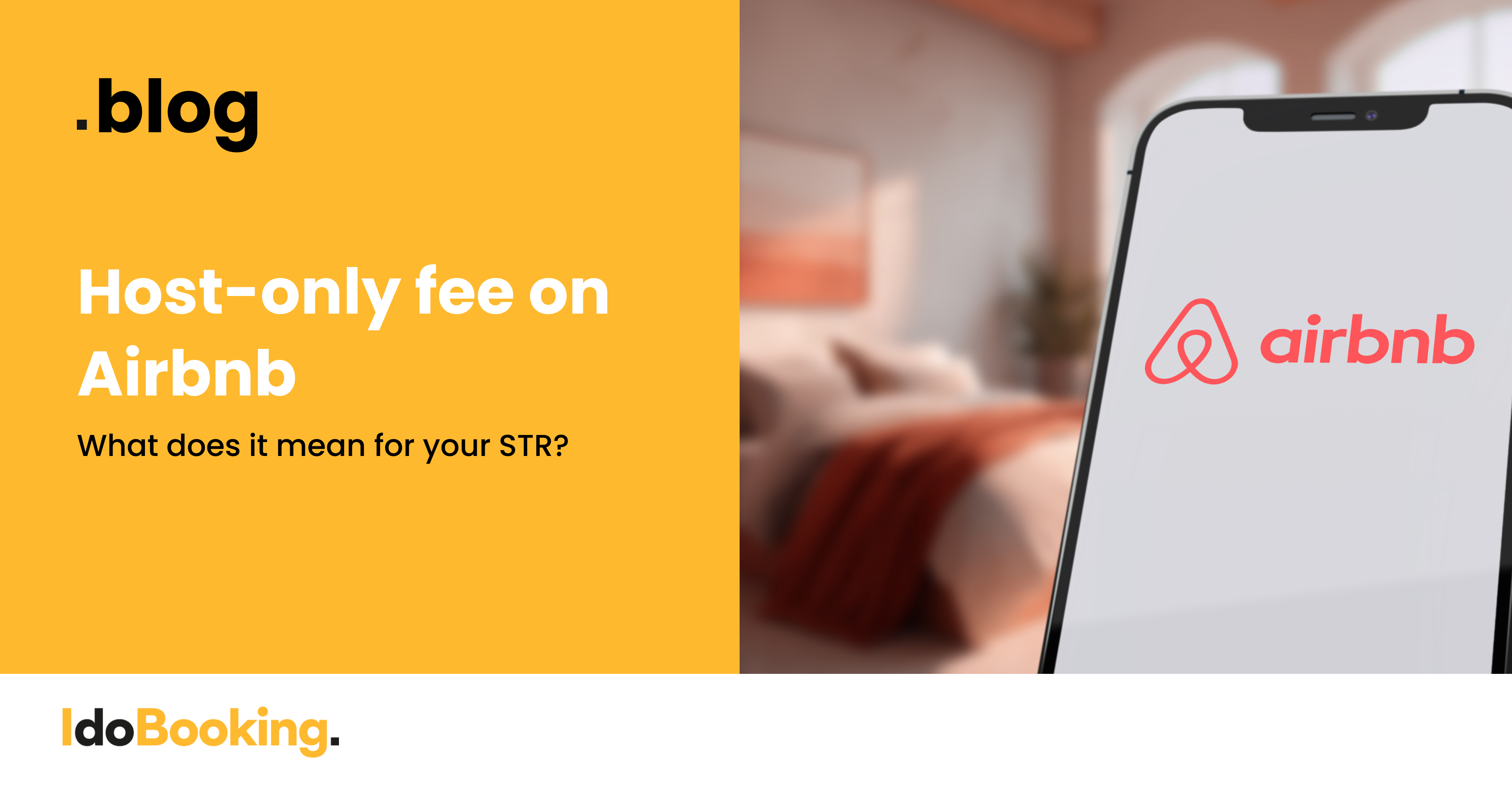
New, Improved Offer Sorting Algorithm in Your Booking Engine!
Discover New Personalization Options for Offers
Dear Hosts,
We are thrilled to present the new sorting mechanism in the Booking Engine! The new algorithm allows for even greater personalization of displayed offers, making your booking pages more intuitive and guest-friendly.

What Problem Did We Want to Solve?
Previously, many of you reported issues related to the lack of an intuitive sorting mechanism. The most common difficulties were the inability to sort by the lowest price and the display of offers not matching the number of people, complicating the booking process.
Why Was the Change Necessary?
The previous sorting algorithm was mainly based on offer priority, which didn't always meet guests' needs. Therefore, we decided to introduce more advanced options that allow you to customize the sorting to the specifics of your property and the preferences of your guests.
What Are the Benefits of the Improvement?
The new offer sorting mechanism brings several benefits:
- Increased Conversion: Easier search for offers within guests' budgets increases the chances of booking.
- Improved UX: Predictable and transparent sorting simplifies the search process, leading to greater guest satisfaction.
- Better Personalization: Ability to exclude offers that do not meet capacity criteria and sort by the lowest price.
Who Is This Solution For? ?
The new algorithm is directed at all hosts, especially those aiming to grow direct sales and attract more bookings through their website.
What Are the Configuration Options?
In the IdoBooking panel, under Booking Engine > Offer Sorting, you can customize the sorting mechanism to your needs. You can choose from:
- Sorting by Lowest Price: Displaying budget-friendly offers.
- Sorting by Room Capacity: Displaying offers matching the number of people.
- Mixed Sorting: Combining both criteria above.
- Advanced Settings: Customizing the weight of the above parameters.
- Advanced options also allow you to control the visibility of offers that do not meet the search conditions (having less capacity than the searched number of guests) and to consider the number of extra beds.


How Does It Work in Practice?
Example 1: Price is the key sorting parameter.
A guest searches for an offer for 2 people with sorting by the lowest price:
- Room for 3 people at 140 PLN per stay
- Room for 2 people at 180 PLN per stay
Example 2: Room capacity is the key sorting parameter.
A guest searches for an offer for 2 people with sorting by the lowest price:
- Room for 2 people at 180 PLN per stay
- Room for 3 people at 140 PLN per stay
Example 3: Price and capacity have the same influence.
A guest searches for an offer for 2 people with sorting by the lowest price:
1. Room for 2 people at 130 PLN per stay
2. Room for 2 people at 150 PLN per stay
3. Room for 3 people at 130 PLN per stay
4. Room for 2 people at 200 PLN per stay
5. Room for 4 people at 120 PLN per stay
6. Room for 4 people at 180 PLN per stay
In the last example, the system seeks the most best offer, combining price and capacity parameters. Price differentiation between offers will play a significant role in the order of displayed offers.
You can check all configuration options in the preview of your Booking Engine directly in the Sorting tab.
What's Next?
The sorting algorithm is designed to easily introduce further modifications and extensions in the future. One of the first steps will be enabling the selection of featured offers. In the meantime, we look forward to your feedback and suggestions.
How to Configure Sorting?
1. Where to find it? In the IdoBooking panel underBooking Engine > Offer Sorting.
2. How to enable it? No additional steps are required. The default sorting mode is by the lowest price and matching to the number of guests.
3. What are the configuration options? You can choose to sort by the highest price, the lowest price, matching the number of guests, or a combination of these parameters.
Related content