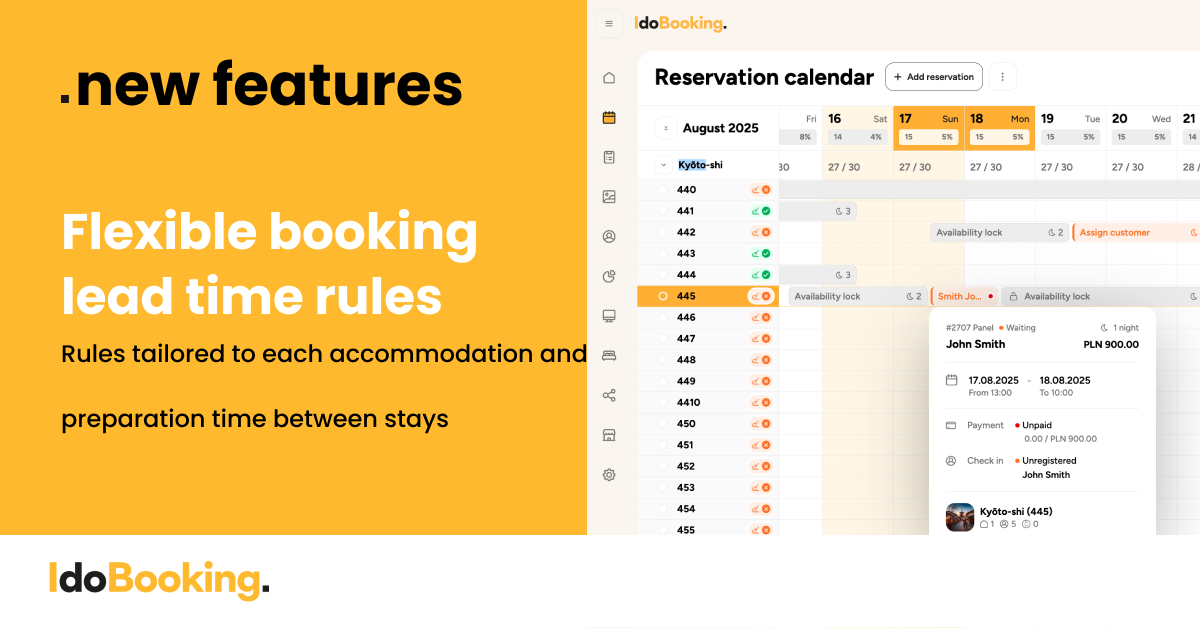New possibilities of adding reservations in the IdoBooking panel. Changes, in prices presentation in Booking Engine and in SMS template with directions
From now on, when adding a reservation in the panel, you can choose which rate plan or promotion to apply to the reservation price and whether to add mandatory paid extras assigned to selected accommodations. According to the announcement, we have also changed the price presentation in the first step of making a booking in the Booking Engine (Widget) to include the prices of extra beds and mandatory paid extras. In addition, the SMS directions template now includes a link redirecting guests to the full directions
New form for adding bookings and offers in the panel
In the new form you can select rate plan or promotion for each accommodation unit, from which the prices will be taken. The selection of people has been extended to include children under X years whose stay is free of charge. To speed up the process of creating your own reservations, from now on all mandatory extras such as cleaning fee are added by default, so you no longer have to add them manually to each reservation.

Changes in the presentation of initial prices in Booking Engine (Widget)
From now on prices for obligatory paid extras and extra beds are presented in the first step of booking in Booking Engine (when choosing an offer). Optional extras are still selectable and added in the second step.
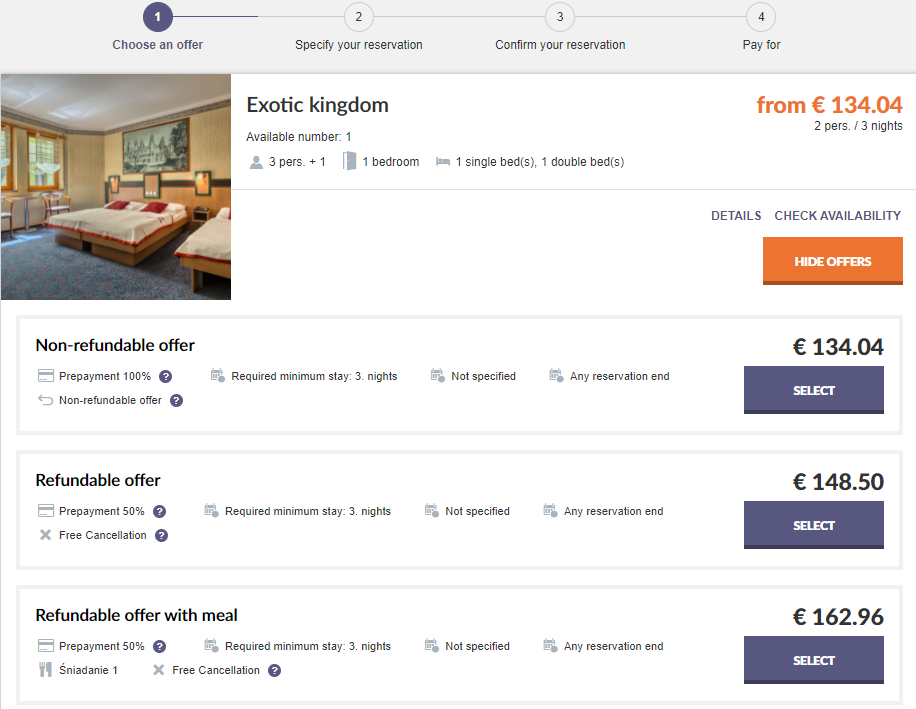
Full directions displayed at the link from the SMS template.
The full driving directions entered at each location will now be available at the link sent in the default your-driving directions SMS template. A custom generated, secure link will allow your guests to quickly get all the information they need right on their smartphone screen without having to log in or use email.
Related content