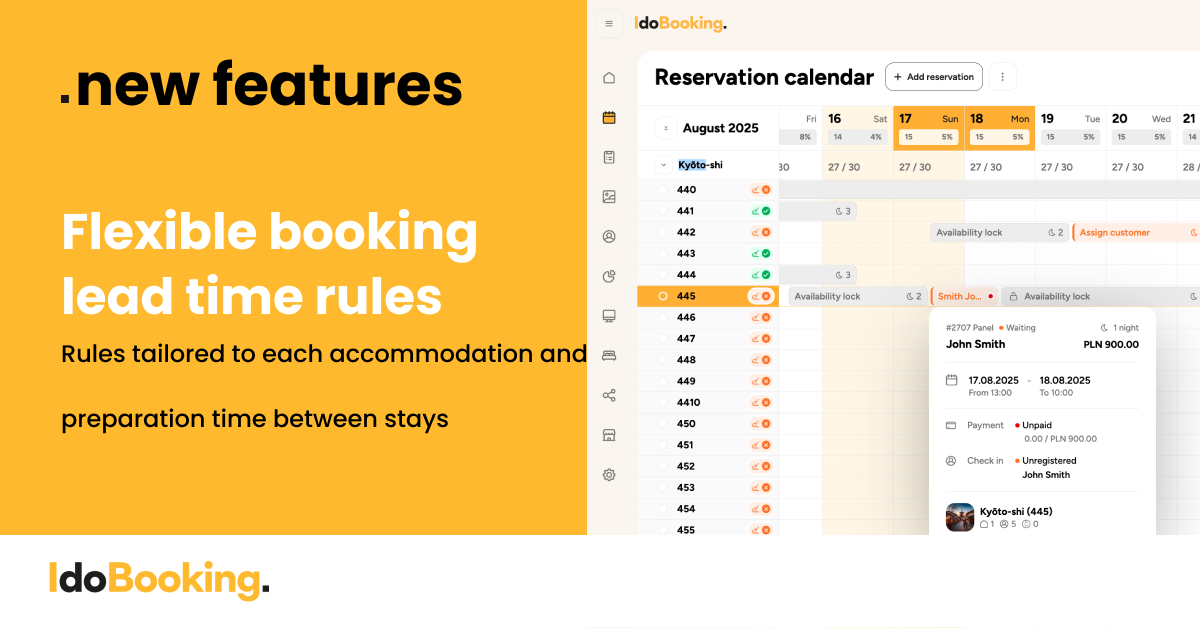New reservation service from Booking.com. Always a consistent price for your bookings
Learn about the latest changes to booking support from Booking.com that will make managing your apartments easier. From now on, you'll see the exact same booking price in IdoBooking as you would in Booking.com (until now, if you set the extras incorrectly in the integration, the price from Booking.com could differ from the one in IdoBooking). Another change is related to city tax. Now you can easily set the tax to be automatically added to your booking and mark it as payable on the spot. Start taking advantage of all the new improvements today.

Easier handling of city tax on Booking.com
Do you handle city tax on Booking.com? Want it to be marked in your bookings as paid upon arrival? Now it's possible! How do I enable this option? Go to Channel Manager and in the Booking.com integration details, in your property settings, enable the option I charge city tax and it is paid upon arrival.

Remember to create and set in the integration add-on, which will be visible in the downloaded reservation from the service. If its value is inconsistent with Booking.com prices, its value in the booking will be automatically adjusted and you will be informed about the price difference.
Always consistent pricing with Booking.com
Until now, in order for extras to be visible in bookings downloaded from Booking.com, you had to indicate them in the rate plan configuration when editing the mapping for a given property.

From now on, even if you don't have extras properly configured in the integration, but have them set up on the Booking.com side, their value will always be included in bookings downloaded to IdoBooking. You'll be notified of the price difference and can correct your settings.

You will still be able to make other additions to the reservation or add another accommodation, which will be marked as "Off Booking from Booking.com". The portion of the booking taken from Booking.com will always match the booking price on the website, so you won't have to verify it on the Extranet.
If you don't see changes to Boooking.com extras support in your dashboard, it means you don't have access to the new features yet. Don't worry, this will change within two weeks and the changes will be available to you as well.
Related content