
Google Hotels and Vacation Rentals
In this article you will learn how to:
- make your listing available on Google
- link your Google Ads account to your hotel's profile.
To start the setup, go to CHANEL MANAGER > Google in your IdoBooking dashboard.
Integration Types
The basis for integrating an object is the ability to assign it to a specific location on a Google map. To make it easier to get started with the service, we have automatically matched the locations in IdoBooking to the classification of objects presented by Google.
Google divides accommodations into two categories:
- Hotels, i.e. hotels, motels, hostels, holiday resorts, guest houses, campgrounds, aparthotels, inns, guesthouses, B&Bs, agritourism, capsule hotels, among others.
- Vacation rentals, i.e. apartments, bungalows, chalets, hostels, year-round cottages, villas, houses.
A full list of classifications is available at this page. In IdoBooking, we automatically classified locations containing rooms, beds, multiple apartments as Hotels. While signle apartments, flats, single cottages, villas and houses as Vacation Rentals.
Differences in the integration of Hotels and Vacation Rentals
The main difference in these connections is:
- Placement of listings in Google search - Hotels are usually presented as default options when redirected to the accommodation search engine.
- Link to Google Business Profile - the requirement for Hotels is to link the object uploaded from IdoBooking to the Google Business Profile.
- Ability to run Hotel Ads campaigns - linking to a Google Ads account is only available for Hotels. Learn how to link your account and set up campaigns.
Data Synchronization
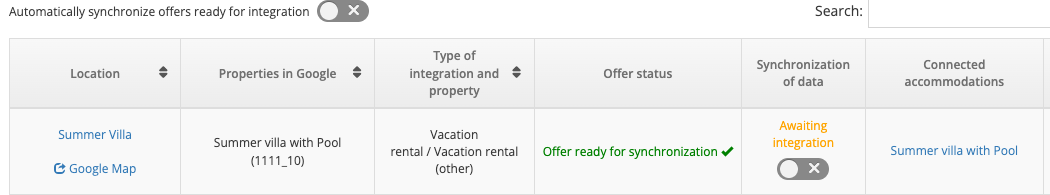
If the offer meets all the requirements, you can just enable the data sync. We laso provided an option to automatically synchronize subsequent offers:
- under the addition of a new accommodation to the location.
- after adding a new location, if it is a Vacation Rentals - Hotels must be linked to the Google Business Profile, if Google does not find such a link, the listing will not be published.
If you have any doubts about the configuration of listings or the list of requirements, please contact IdoBooking Support.
Google requirements for listings:
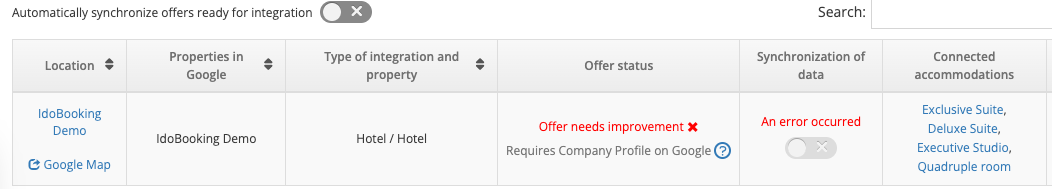
To make your listing available on Google, your properties must meet specific requirements. If any of them are not met, in the section, in the Offer Status column on the integration tab, you will see the message Offer needs improvement. When you click on the link, you will see a window with additional information. Take a look at the full list:
- Be available for booking in Booking Engine
- Have defined rate plans and provided prices
- Apply automatic exchange rate conversion
- Apply only percentage type of the last/first minute discounts
- Have at least 5 photos in appropriate quality
- Have correct location details, contact information and property name
- Have a Google Business Profile if your property type is classified as a Hotel.
- Hotels - Google will check if the location data and company name match your existing Google Business Profile - if it does not find a matching profile, your listing will be rejected.
- Vacation rentals - do not have the ability to link to a Google Business Profile. Your properties will be automatically published on Google if they meet the other requirements.
- Hotels - Google will check if the location data and company name match your existing Google Business Profile - if it does not find a matching profile, your listing will be rejected.
- Have a type of object that corresponds to the actual conditions of the offer
- Note: after you indicate your desire to integrate, Google verifies all listings - if it finds elements that do not match the classification as Hotel or Vacation Rentals, it will reject your listing. More info about the classification of objects according to Google can be found here.
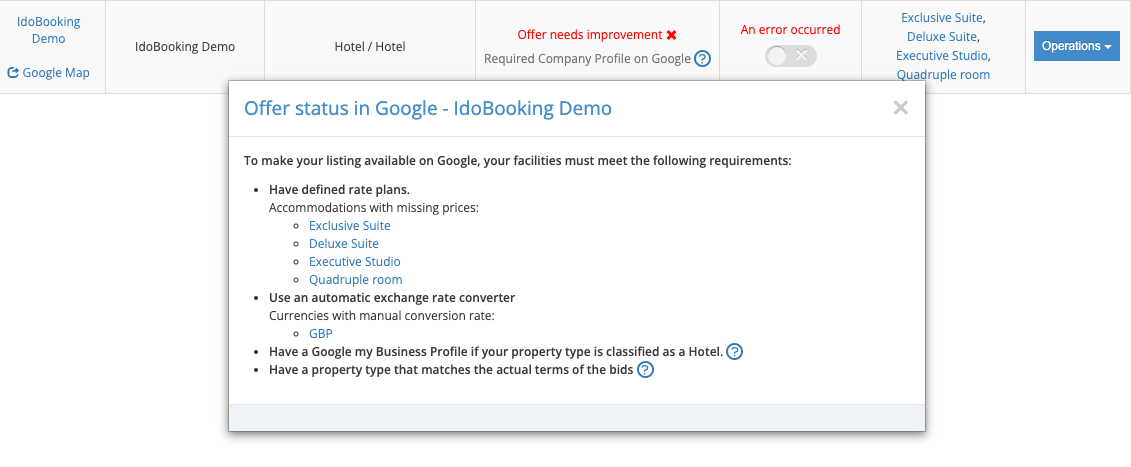
Google Ads account connection
Connecting to Google Ads is only possible for properties classified as Hotels.
To connect your Google Ads account, establish a connection with Hotel Center IdoBooking - 784090774 (idobooking_hotel) by performing the following operations:
1. Log in to your Google Ads account and go to Tools and Settings > Configuration > Linked Accounts.
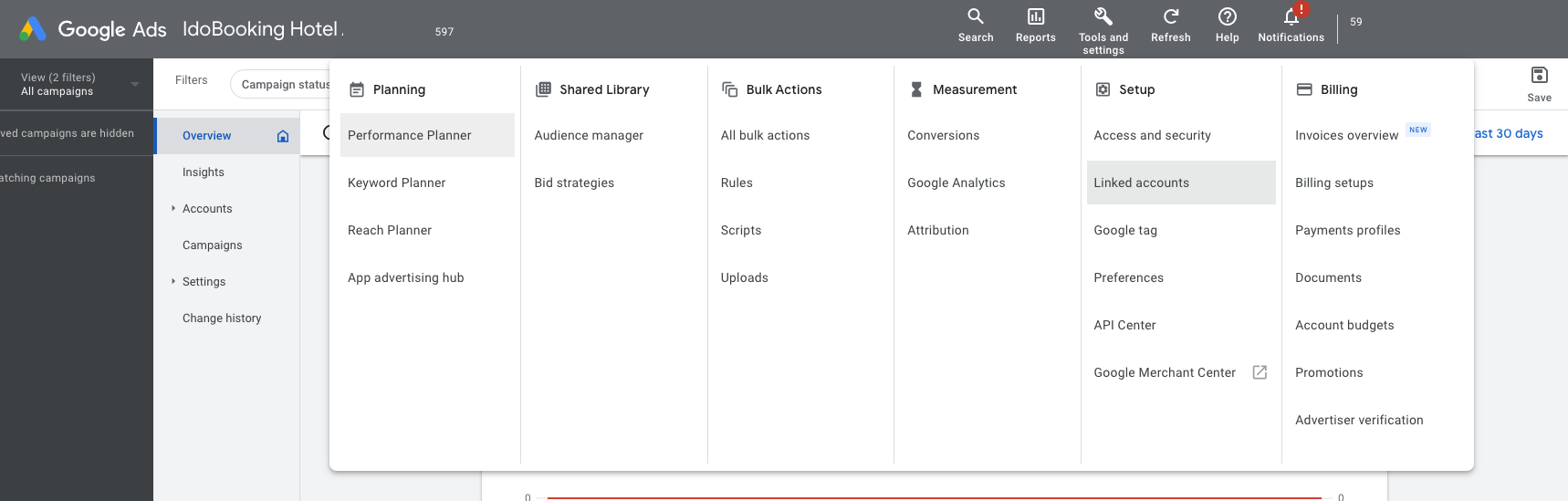
2. Connected Accounts - search for Google Hotel Center item, in the details specifying the number 784090774 (idobooking_hotel)
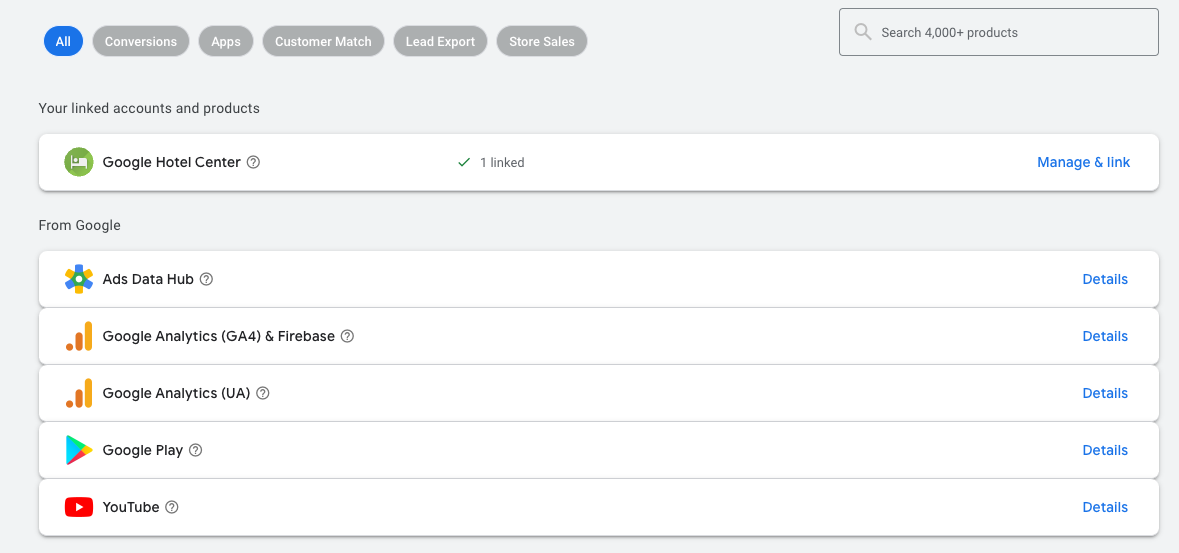
3. Make a request to IdoBooking Support to associate your Google Ads account with your property's account
For a description of setting up a Hotel Ads campaign, see instruction provided by Google.
Related content


