Frequently asked questions about Google Maps on IdoBooking websites
Below, you can find frequently asked questions about connecting Google Maps with IdoBooking
Why are Google maps not displayed on my website? What is the key to the Google Maps API?
To display Google maps on your website, you have to generate and provide the Google Maps API key. To do this, follow these steps:
- Go to: https://developers.google.com/maps/documentation/embed/get-api-key?hl=en
- Select the API key that you want to set a restriction on. The API key property page appears
- The guide will provide you through the steps and generate the Key API
- Copy the displayed key and go to the IdoBooking admin panel
- Make sure you have the 'Geolocation API' enabled
- On the MARKETING / Google Tools menu, enable the Google Maps option and paste the authorization key for the Google Maps API.
If Google Maps is still not showing up despite the above instructions, use the following settings on the Google Account page:
- Check the option "Restrictions prevent unauthorized use and theft of the limit" to "none" (possibly "Referring HTTP addresses (sites))
- Enable geocoding service in the API
What is the limit of Google Maps calls using the API key?
Using the Google Maps API Key, you can display maps approximately 28,000 times per month free of charge.
Can I use the same key to the Google Maps API on several websites?
This is possible, but you should keep in mind daily call limits. If you want to prevent unauthorized people to use your key, Google recommends that you limit the use of the key only to indicated domains. The best solution is set up "Referring HTTP addresses (sites)" and provide the address / addresses of your website.
- The domains will be indicated in the Google Cloud Platform panel, in the APIs and services / Login details tab by clicking the pencil icon.
- The list of your domains in the IdoBooking panel can be found in the menu ADMINISTRATION / Domain and system services management / Domain management
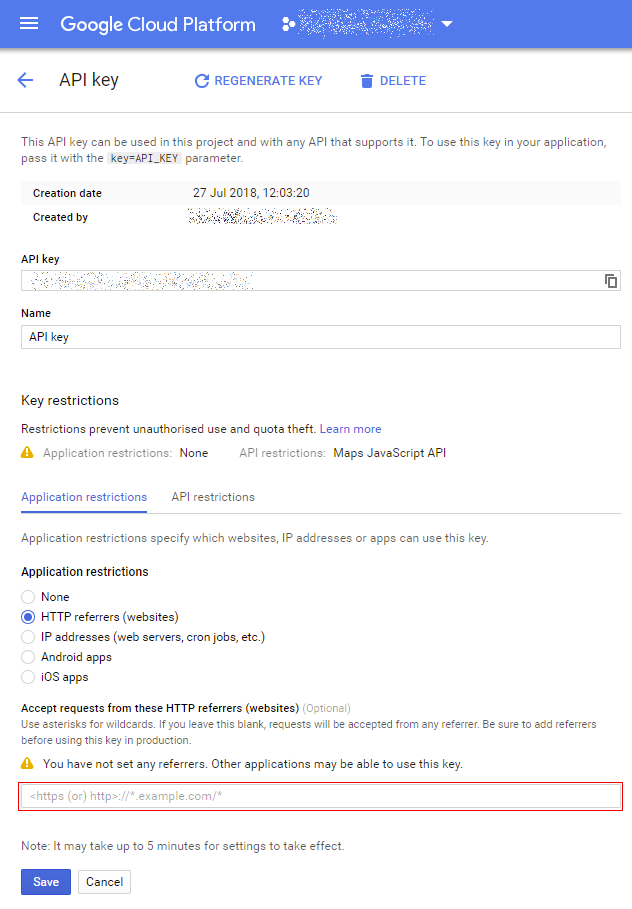
How can you specify the geographic coordinates of the marker on the Google map?
Data locating the company and warehouses on Google maps have the ability to adjust location via drag&drop. You can manually adjust the coordinates in the following sections:
- ADMINISTRATION / Company Details and policies / Locations / [Details]

